20.04 に UT2 を入れる方法にそれなりのアクセスがあるようなので、今使っている UT2 の導入方法を紹介します。
と思っていたら、UTが権利関係で少し揉めていたのがアクセスの要因だったようです。新しい仕様に対応したものを作り直しました。
今は apt-src を使って自前でビルドするので問題なく動いています。
# Install Mozc UT for fcitx5
# uninstall current mozc if neeeded
sudo apt list --installed | rg fcitx | grep -o "^[^/]*" | xargs | xargs -I{} echo apt remove --allow-change-held-packages -y {} | sudo bash
sudo apt list --installed | rg mozc | grep -o "^[^/]*" | xargs | xargs -I{} echo apt remove --allow-change-held-packages -y {} | sudo bash
cd $(mktemp -d)
git clone https://github.com/utuhiro78/merge-ut-dictionaries.git
cd merge-ut-dictionaries/src/
git clone https://github.com/utuhiro78/mozcdic-ut-jawiki.git
git clone https://github.com/utuhiro78/mozcdic-ut-neologd.git
git clone https://github.com/utuhiro78/mozcdic-ut-personal-names.git
git clone https://github.com/utuhiro78/mozcdic-ut-place-names.git
git clone https://github.com/utuhiro78/mozcdic-ut-sudachidict.git
cp mozcdic-ut-*/mozcdic-ut-*.txt.tar.bz2 .
for f in mozcdic-ut-*.txt.tar.bz2; do tar xf "$f"; done
bash make.sh
cd ../..
mkdir mozc-src
cd mozc-src
sudo apt update
sudo apt install -y apt-src
apt-src update
apt-src install fcitx5
apt-src install fcitx5-mozc
cat ../merge-ut-dictionaries/src/mozcdic-ut-*.txt >> $(fd dictionary00.txt)
# Need to install a package with apt command if you get message like
# "dpkg-checkbuilddeps: error: Unmet build dependencies: ..."
apt-src build fcitx5
apt-src build fcitx5-mozc
sudo dpkg -i fcitx5-data_*.deb
sudo dpkg -i libfcitx5utils2_*.deb
sudo dpkg -i libfcitx5config6_*.deb
sudo dpkg -i libfcitx5core7_*.deb
sudo dpkg -i libfcitx5utils2_*.deb
sudo dpkg -i fcitx5-modules_*.deb
sudo dpkg -i fcitx5-module-emoji_*.deb
sudo dpkg -i fcitx5-module-quickphrase_*.deb
sudo dpkg -i fcitx5-module-wayland_*.deb
sudo dpkg -i fcitx5-module-xorg_*.deb
sudo dpkg -i fcitx5_*.deb
sudo dpkg -i mozc-server*.deb
sudo dpkg -i mozc-data_*.deb
sudo dpkg -i fcitx-mozc-data_*.deb
sudo dpkg -i fcitx5-mozc_*.deb
sudo dpkg -i mozc-*.deb
sudo apt install -y fcitx5-config-qt
sudo apt list --installed | rg fcitx | grep -o "^[^/]*" | xargs | xargs -I{} echo apt-mark hold {} | sudo bash
sudo apt list --installed | rg mozc | grep -o "^[^/]*" | xargs | xargs -I{} echo apt-mark hold {} | sudo bash

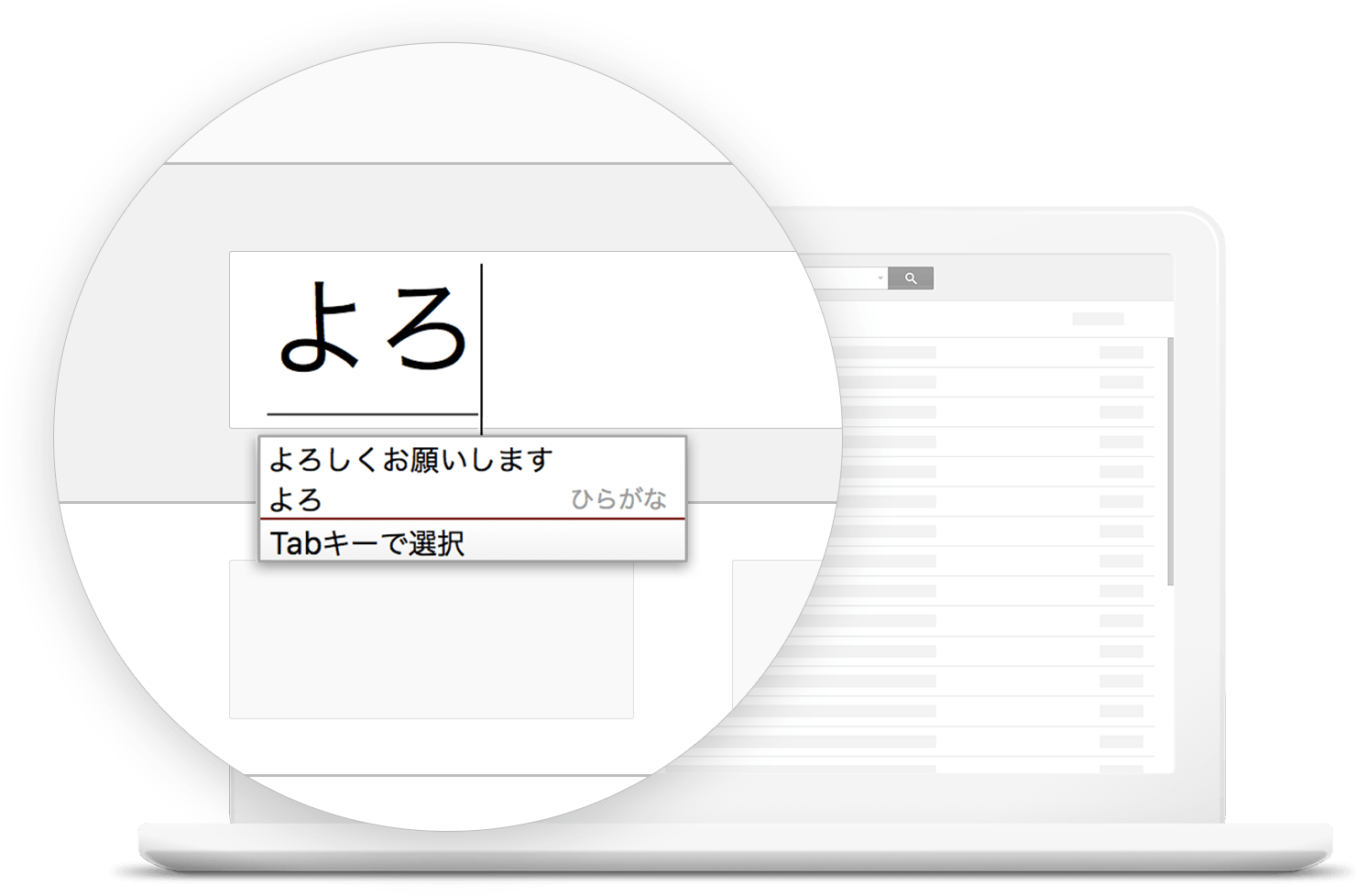




コメント
調べていてこちらにたどり着きました。
後段の・・・、
sudo dpkg -i fcitx5_*.deb
のところでエラーが出ます。↓↓
以前に未選択のパッケージ fcitx5 を選択しています。
dpkg: fcitx5_5.0.14-1_amd64.deb が fcitx5 を含んでいることを考慮すると:
fcitx5 は fcitx-bin (<< 1:5) と競合 (conflicts) します
fcitx-bin (バージョン 1:4.2.9.8-5) が提供され、導入済み です。
dpkg: アーカイブ fcitx5_5.0.14-1_amd64.deb の処理中にエラーが発生しました (–install):
パッケージの競合 – fcitx5 のインストールは行いません
処理中にエラーが発生しました:
fcitx5_5.0.14-1_amd64.deb
この場合、sudo apt –fix-broken install で対応したのですが、良いのでしょうか?
それとも、fcitx-bin を apt remove して進んだほうが良いのでしょうか。
自分なら remove して一度依存関係のあるパッケージを一掃してから進めると思います。
Mozc-UTをLinux Mint 22 Cinnamonにインストールしてみました。
必須条件で fd-find を事前に導入することとsoftware-properties-gtkを起動して、ソースコードリポジトリにチェック。
16行目 make.shの中の”python”を”python3″に変更
27行目 $(fdfind dictionary00.txt)に変更
39行目 fcitx5-module-emoji_*.deb
40行目 fcitx5-module-quickphrase_*.deb
41行目 fcitx5-module-wayland_*.deb
この辺りはdebファイル自体がなくて、インストールされませんでしたが、全てfcitx5-modules_*.debに含まれてる認識で間違いないでしょうか。
今現在きちんと使えてます。
Mozc-2.28.4715.102+24.11.oss あってますでしょうか。
Mozc-UT2がなくなり不便な思いをしていました。いろんな辞書を追加して逆に使いにくくなったり等、本当にありがとうございます。
まだ 22.04 系に移行していなくて実態はよく分かっていませんが、debファイルはビルドしたときに勝手にできていたのを今までインストールされていたものを消して置き換えていました。それで hold しておけば現在の稼働状況が上書きされることはないかと思います。