こんにちは!キリンです。先日の記事で、Twitter Cards Metaを使えば簡単にTwitter Cardsが表示できるというお話をしました。
今日は、私の環境で起こったバグを修正する方法のご紹介!
Twitter Cardsの概要がおかしい
Twitter Cardsの概要がなぜかWP Biographiaプラグインで表示させている筆者紹介のプロフィールになってしまっていました。このバグを修正するべく、ソースコードの変更をしましょう。
修正するコード
Twitter Cards Metaのプラグインのソース編集画面を開きます。
twitter-cards-meta.phpの中の102行目あたりのコードを変更します。
元のコード
$desc=trim(get_the_excerpt());
if($desc=="")
{
//$desc=$post->post_content;
$desc=strip_shortcodes( $post->post_content ); #avoid shortcode content
//$desc=apply_filters('the_content',$post->post_content);#using this method to keep shortcode gentrated texts.
//$desc=get_the_content();
}
$desc=strip_tags( $desc );
変更後のコード
$desc=strip_shortcodes( $post->post_content );
if($desc=="")
{
//$desc=$post->post_content;
$desc=trim(get_the_excerpt());
//$desc=apply_filters('the_content',$post->post_content);#using this method to keep shortcode gentrated texts.
//$desc=get_the_content();
}
$desc=strip_tags( $desc );
このように、黄色の部分を入れ替えます。
バグの考察
get_the_excerpt()というwordpressのテンプレートタグ関数が、なぜか筆者のプロフィールになってしまっていることが原因でした。phpはバックトレースがやっかいなので深追いはしませんでしたが、上記のようなコード変更で必要な文は事足りるので良しとしましょう。




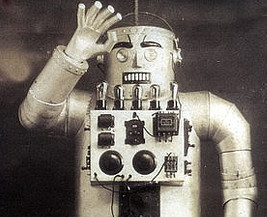
コメント