お名前のKVMに移行した。
2500円ぐらいのリモートデスクトップサービスよりは1000円ぐらいとかなり安価。
どこかのServer 2003を入れるまでにほんのちょっと困った内容とかメモする。
100GB割り当てるとなかなかインストールが始まらない
Windows setup is starting..
みたいな表示からなかなか進まないけど、辛抱強くまってればきっと始まる。
Windows Updateにつながらない
ウィルスによる問題。
ここの[ D.exe ]を実行すれば解決
http://www.symantec.com/ja/jp/security_response/writeup.jsp?docid=2009-011316-0247-99
ログインユーザを1個に制限したい
今回はコンソールからのログインもあるから気をつけたいところ。
システム管理からターミナルサーバの構成を開く
「接続」の中のRDP-Tcpを開いて、ネットワークアダプタタブの接続数を1にする
自動ログイン
http://support.microsoft.com/kb/324737/ja
TeamViewer
XPとすればきっとインストールできる。
画面が真っ黒になって使えない点は下記の設定を反映すればOK
The color schemes in the computer’s default profile may have been set to
black for every scheme element. Please review the below steps for this may
resolve your issue:
On the Windows 2003 Server this can be verified by navigating to the
following registry key:HKEY_USERS.DEFAULTControl PanelColors
If this is the issue all colors scheme element registry values will be set
to 0. Compare this with a known good copy below:[HKEY_USERS.DEFAULTControl PanelColors]
“ActiveBorder”=”212 208 200”
“ActiveTitle”=”0 84 227”
“AppWorkSpace”=”128 128 128”
“Background”=”0 78 152”
“ButtonAlternateFace”=”181 181 181”
“ButtonDkShadow”=”113 111 100”
“ButtonFace”=”236 233 216”
“ButtonHilight”=”255 255 255”
“ButtonLight”=”241 239 226”
“ButtonShadow”=”172 168 153”
“ButtonText”=”0 0 0”
“GradientActiveTitle”=”61 149 255”
“GradientInactiveTitle”=”157 185 235”
“GrayText”=”172 168 153”
“Hilight”=”49 106 197”
“HilightText”=”255 255 255”
“HotTrackingColor”=”0 0 128”
“InactiveBorder”=”212 208 200”
“InactiveTitle”=”122 150 223”
“InactiveTitleText”=”216 228 248”
“InfoText”=”0 0 0”
“InfoWindow”=”255 255 225”
“Menu”=”255 255 255”
“MenuText”=”0 0 0”
“Scrollbar”=”212 208 200”
“TitleText”=”255 255 255”
“Window”=”255 255 255”
“WindowFrame”=”0 0 0”
“WindowText”=”0 0 0”
“MenuHilight”=”49 106 197”
“MenuBar”=”236 233 216”There is two ways to fix this problem:
1. Export the registry key from a known good machine into a .REG file.
Import the .REG file into the new machine.2. You can also construct/copy-paste the following information into a text
file and give it a file name with a .REG extension.


コメント
こういう注意書き↓がありますので、
http://help.onamae.com/app/answers/detail/a_id/9427/kw/WindowsServer
こっそりやった方がいいと思いますww
ありがとうございます!
導入をやめることにしましたっ!