昨日の記事への追記で、Statusbarから下へフリックした時に表示されるNotification drawer欄の時計に秒数表示を追加する方法です。
Notification drawer欄に秒数表示を追加
基本的な手順は、前回のステータスバーに秒数表示を追加する方法と同じです。ただ、編集するxmlファイルが今回は異なります。
status_bar_expanded_header.xmlファイルの編集
デコンパイルしてできたSystemUI/res/layoutフォルダ内のstatus_bar_expanded_header.xmlファイルを開きます。
<com.android.systemui.statusbar.policy.ClockStock android:textAppearance="@style/TextAppearance.StatusBar.Expanded.Clock" android:id="@id/clock" android:background="@drawable/ic_notify_button_bg" android:clickable="true" android:layout_width="wrap_content" android:layout_height="wrap_content" android:singleLine="true" android:layout_centerVertical="true" android:layout_marginEnd="8.0dip" />
6行目あたりのこの行を下記コードに置き換えます。
<TextClock android:format12Hour="h:mm:ss a" android:format24Hour="HH:mm:ss" android:textAppearance="@style/TextAppearance.StatusBar.Expanded.Clock" android:id="@id/clock" android:background="@drawable/ic_notify_button_bg" android:clickable="true" android:layout_width="wrap_content" android:layout_height="wrap_content" android:singleLine="true" android:layout_centerVertical="true" android:layout_marginEnd="8.0dip" />
前回とはformatの引数を変更して、Notification drawer用のフォーマットに変更しています。
以降、前回と同様に再コンパイルしてAndroid上のSystemUI.apkファイルと置き換えれば完了です!
ぜひ、経済指標対策にお役立てくださいね!

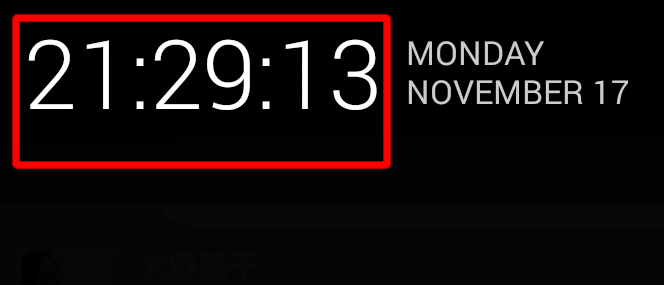

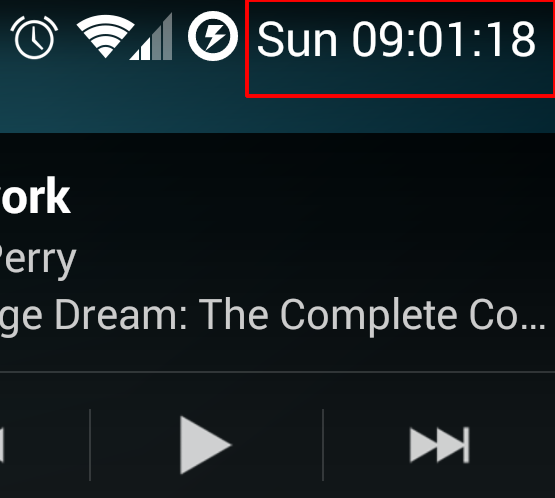

コメント