1. Windows
1.1 Go to ACTIVEMQ_HOME/bin/win32
1.2 Run the scriptInstallService.bat
1.3 The ActiveMQ server will apear in the list of services, but will not be started. Go to control panel -> administrative tools -> services and start it manually.
1.4 To uninstall the service, run the scriptUninstallService.bat.
activemqのbin/win32フォルダに行って、InstallService.batを起動して、windowsのserviceから常駐設定に切り替えればいいみたい。
[追記]
INFO | jvm 1 | 2011/12/25 20:39:04 | WARN | tmpdir
INFO | jvm 1 | 2011/12/25 20:39:04 | java.io.IOException: 指定されたパスが見つかりません。
INFO | jvm 1 | 2011/12/25 20:39:04 | at java.io.WinNTFileSystem.createFileExclusively(Native Method)
INFO | jvm 1 | 2011/12/25 20:39:04 | at java.io.File.checkAndCreate(File.java:1704)
INFO | jvm 1 | 2011/12/25 20:39:04 | at java.io.File.createTempFile(File.java:1792)
INFO | jvm 1 | 2011/12/25 20:39:04 | at java.io.File.createTempFile(File.java:1828)
INFO | jvm 1 | 2011/12/25 20:39:04 | at org.eclipse.jetty.webapp.WebInfConfiguration.resolveTempDirectory(WebInfConfiguration.java:279)
INFO | jvm 1 | 2011/12/25 20:39:04 | at org.eclipse.jetty.webapp.WebInfConfiguration.preConfigure(WebInfConfiguration.java:43)
INFO | jvm 1 | 2011/12/25 20:39:04 | at org.eclipse.jetty.webapp.WebAppContext.doStart(WebAppContext.java:378)
INFO | jvm 1 | 2011/12/25 20:39:04 | at org.eclipse.jetty.util.component.AbstractLifeCycle.start(AbstractLifeCycle.java:55)
INFO | jvm 1 | 2011/12/25 20:39:04 | at org.eclipse.jetty.server.handler.HandlerCollection.doStart(HandlerCollection.java:165)
INFO | jvm 1 | 2011/12/25 20:39:04 | at org.eclipse.jetty.util.component.AbstractLifeCycle.start(AbstractLifeCycle.java:55)
INFO | jvm 1 | 2011/12/25 20:39:04 | at org.eclipse.jetty.server.handler.HandlerWrapper.doStart(HandlerWrapper.java:92)
INFO | jvm 1 | 2011/12/25 20:39:04 | at org.eclipse.jetty.security.SecurityHandler.doStart(SecurityHandler.java:338)
INFO | jvm 1 | 2011/12/25 20:39:04 | at org.eclipse.jetty.security.ConstraintSecurityHandler.doStart(ConstraintSecurityHandler.java:229)
っていうエラーが出まくって困った。
conf/activemq.xml の <import resource=”jetty.xml”/> をコメント化 <!– <import resource=”jetty.xml”/> –> したらちゃんと動いた。
理由不明。Javaの開発したことないから検証できなかった・・・。
http://activemq.2283324.n4.nabble.com/jira-Created-AMQ-2946-Issues-with-Win32-wrapper-td2716403.html
これもいる


コメント